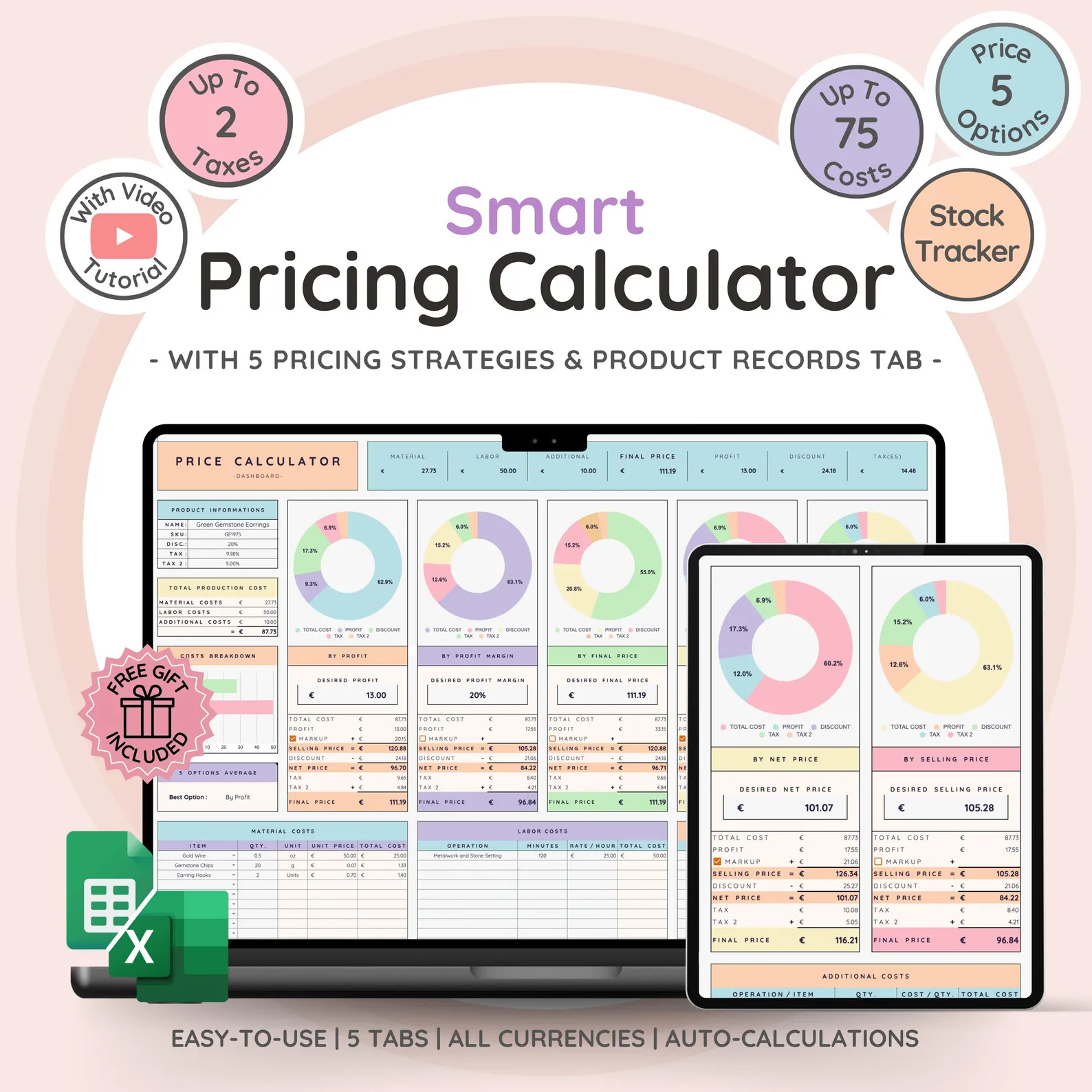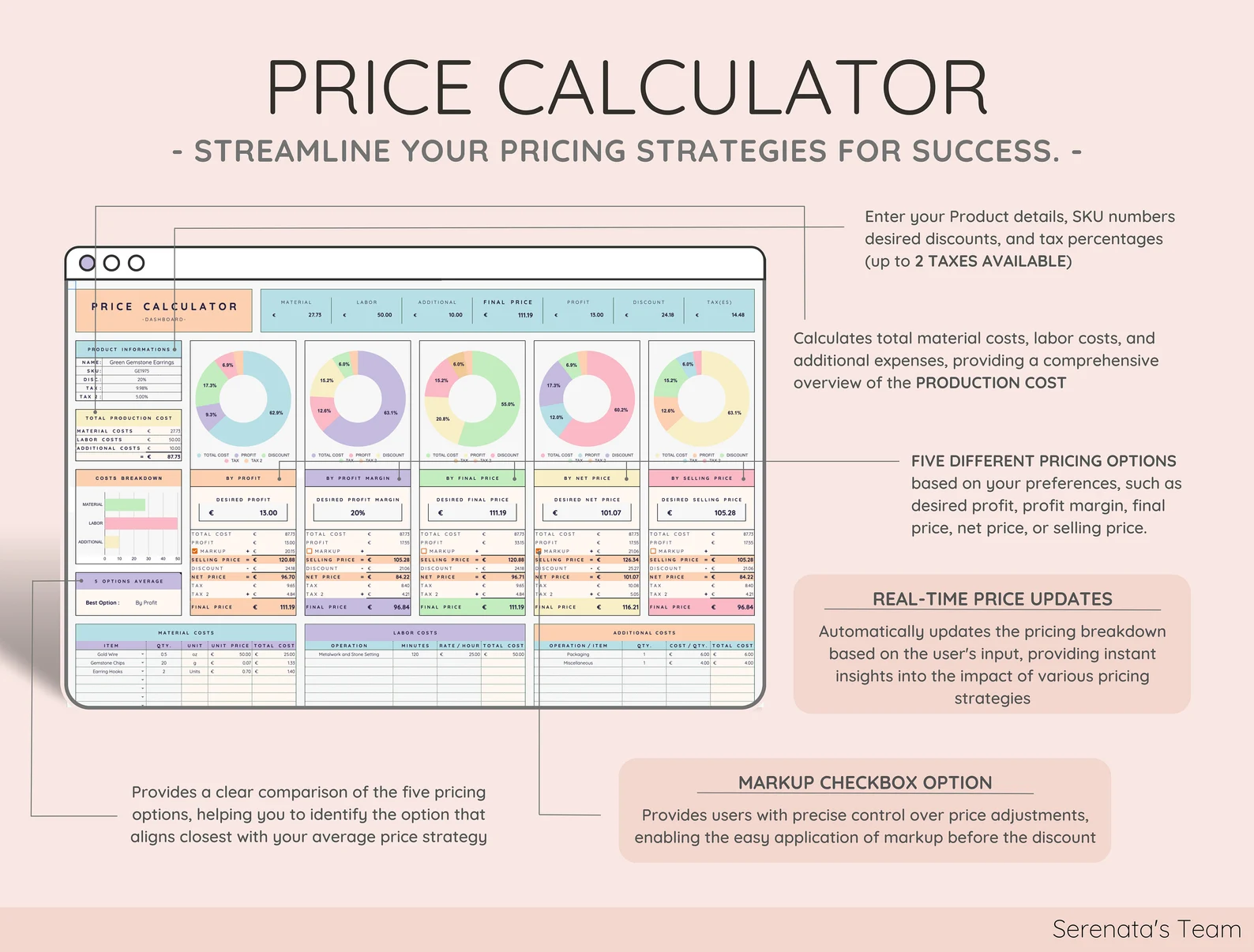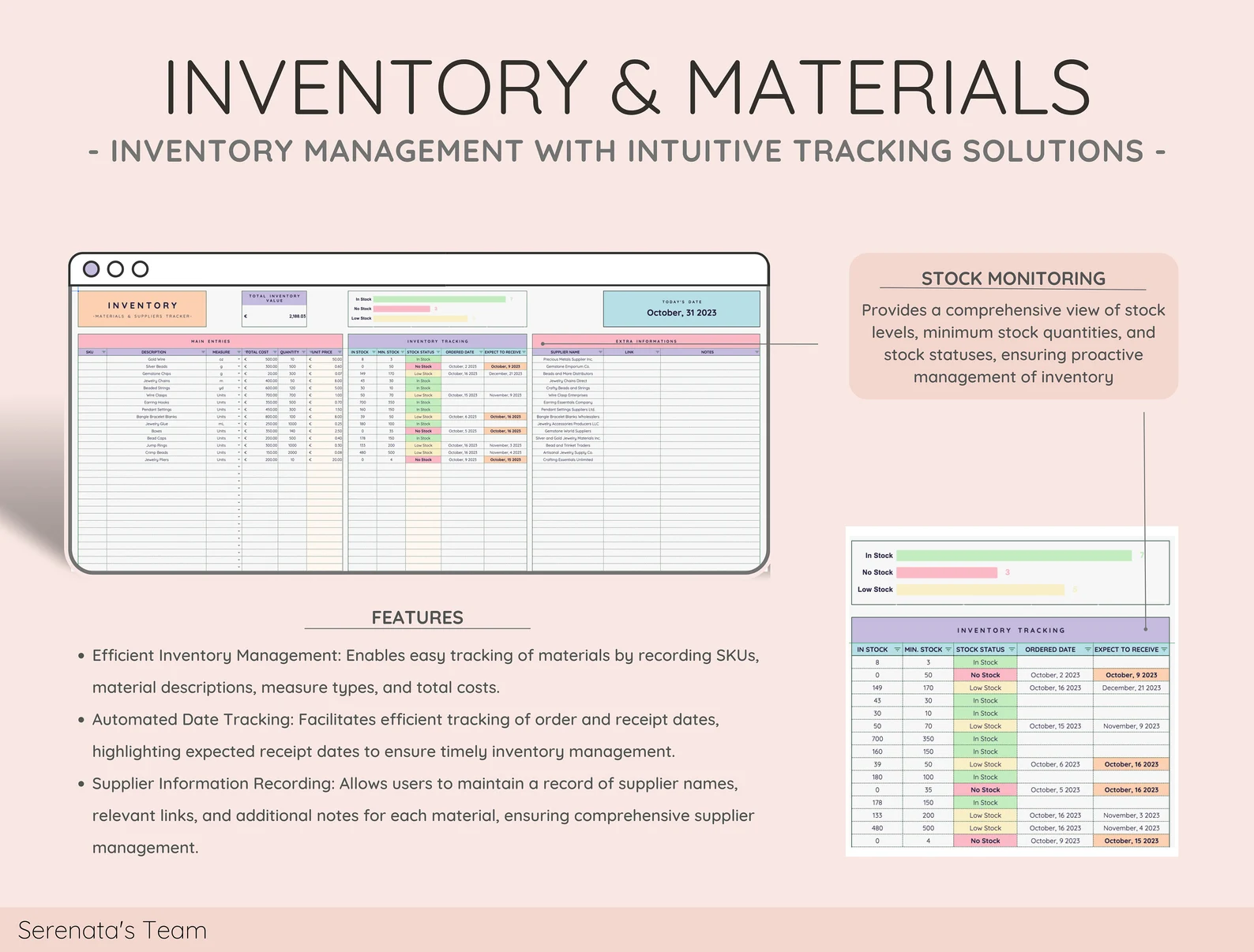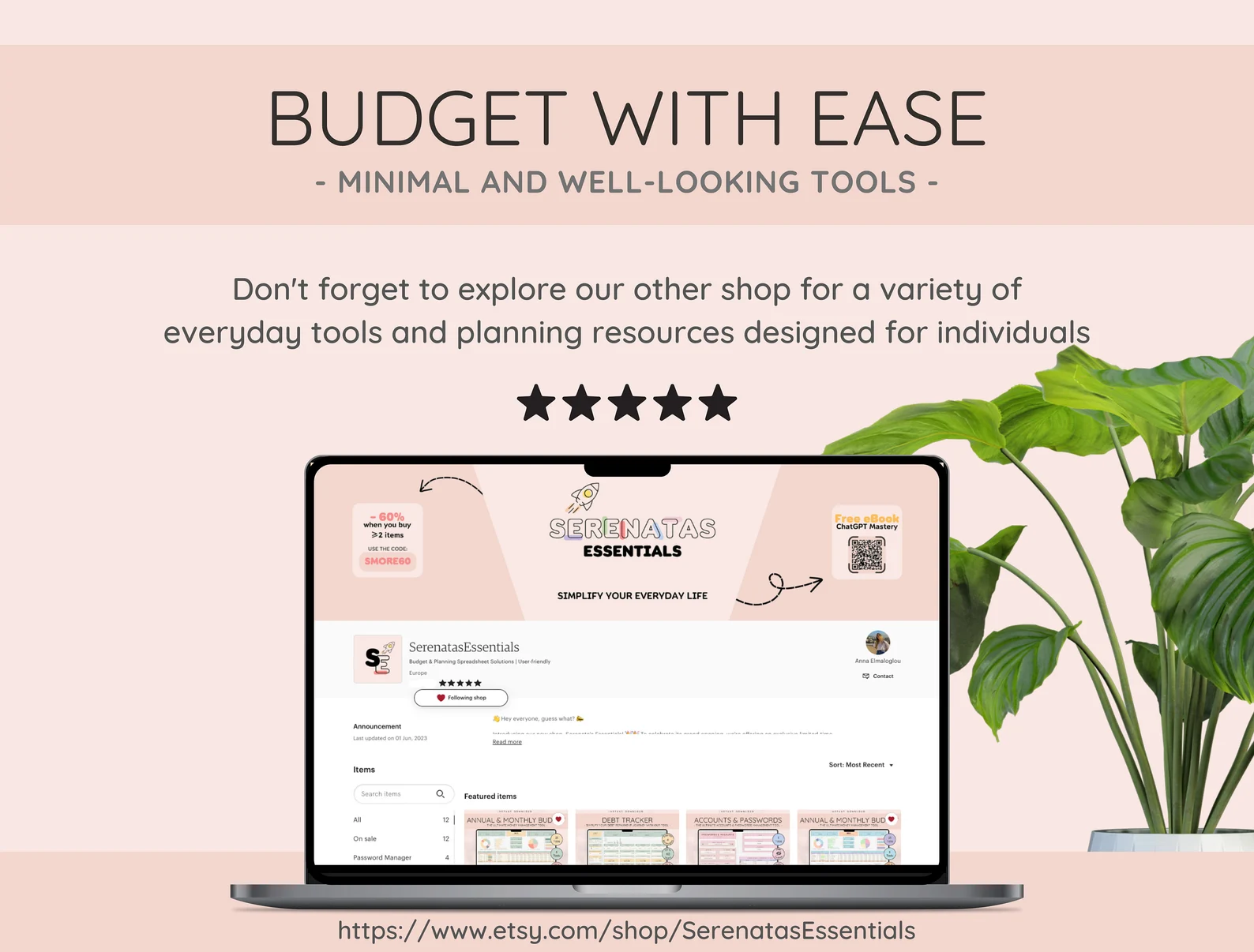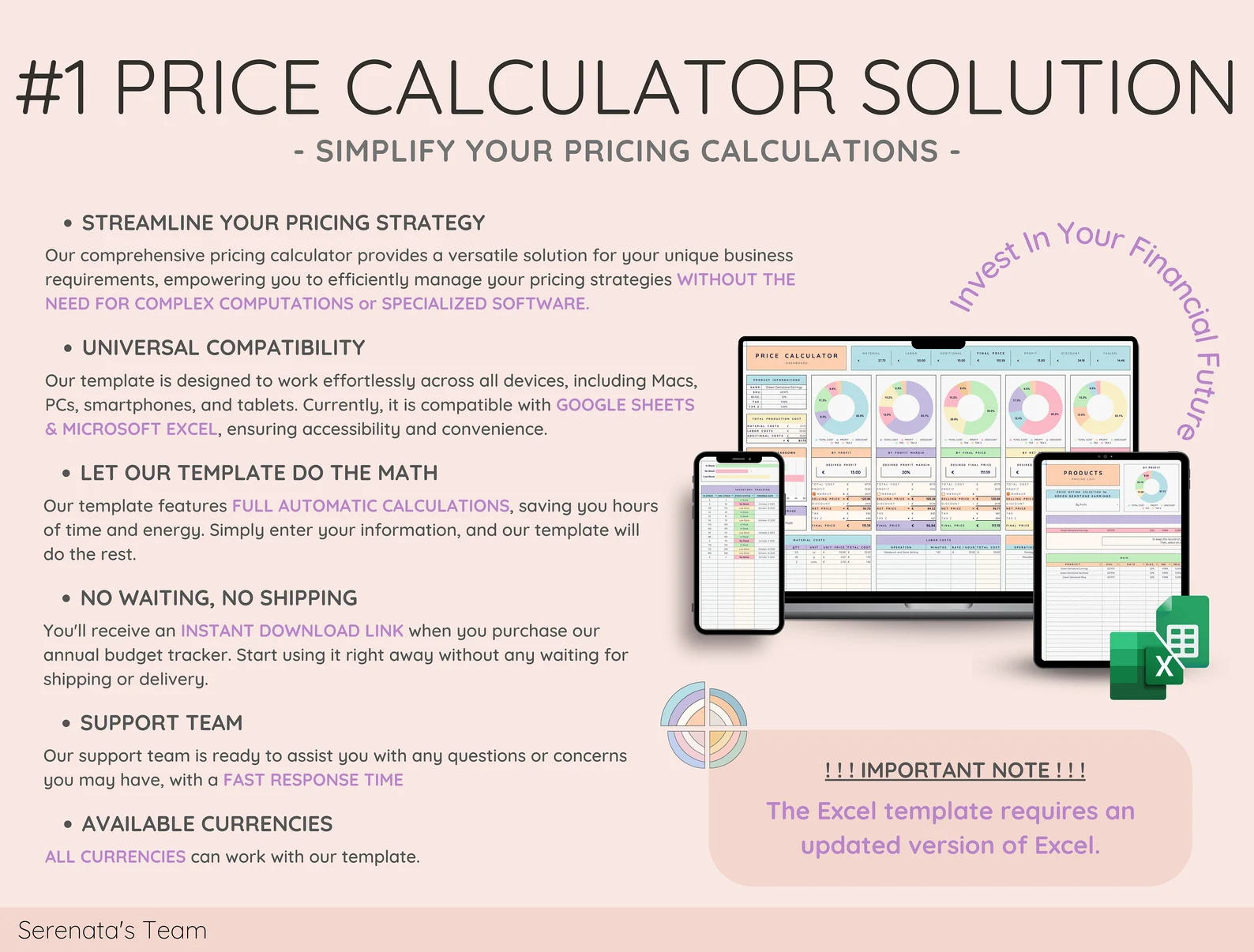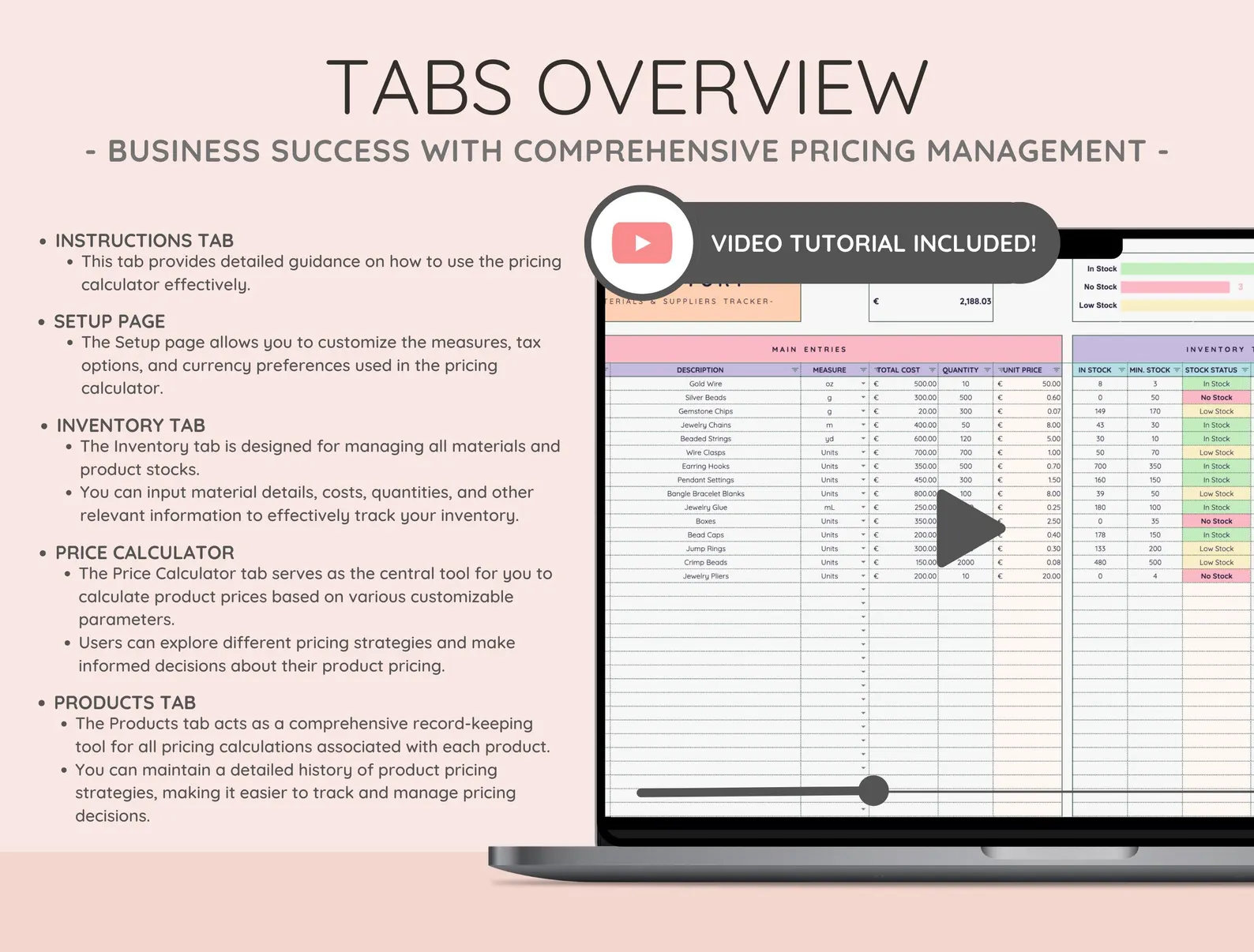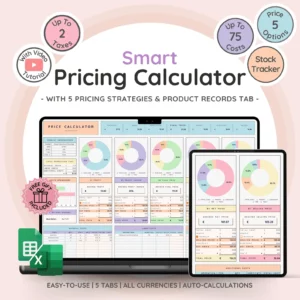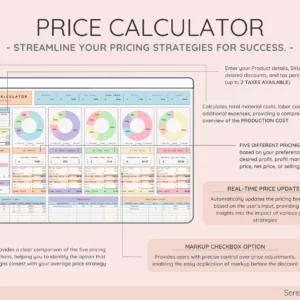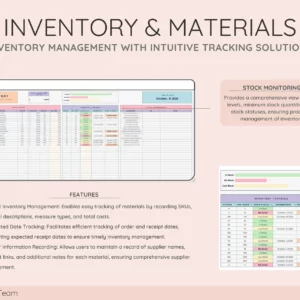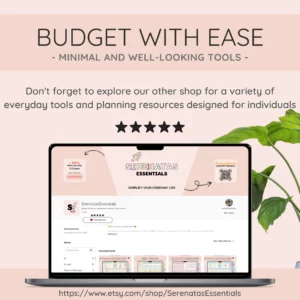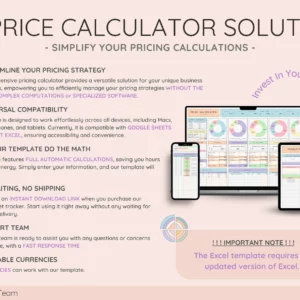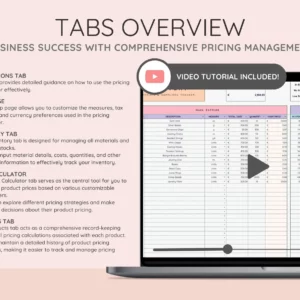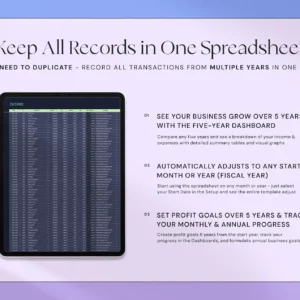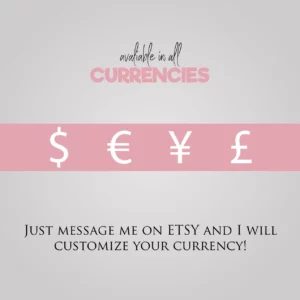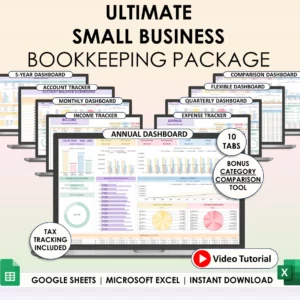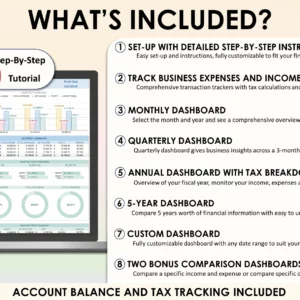Price & Profit Calculator for Small Businesses with 5 Pricing Strategies and up to 2 Taxes | Price Guide | Price List Spreadsheet Template
$26.50 Original price was: $26.50.$13.24Current price is: $13.24.
Out of stock
Take Control of Your Pricing with Our All-in-One Pricing Calculator Template (Excel & Google Sheets)
Streamline your pricing strategy, maximize your profit margins, and simplify complex pricing structures with our professional Pricing Calculator Template — now with optional double tax system support. Whether you’re a small business owner or a seasoned entrepreneur, this tool empowers you to make smarter, faster, and more accurate pricing decisions.
🔍 Key Features
-
User-Friendly Interface: Designed for ease of use across all devices—Mac, PC, tablet, and smartphone. No technical skills required.
-
Complete Pricing Strategy Management: Plan and organize your pricing lists and strategies for multiple products with built-in flexibility.
-
Built-In Profit Margin Calculator: Automatically calculate profit margins to help you price for profitability with confidence.
-
Fully Customizable: Adjust the template to fit your unique business needs—change units, currency, and tax names with ease.
🚀 Why You’ll Love It
-
Simplify Your Pricing Process: Eliminate guesswork and stay organized with a structured pricing system.
-
Optimize Profits: Make informed decisions based on accurate cost and margin analysis.
-
Improve Your Competitive Edge: Use data-driven pricing strategies to stand out in the market.
-
Centralize Product Pricing: Keep all your product pricing data in one place for quick reference and easy updates.
📌 What’s Inside
-
Instructions Tab: Step-by-step guidance to help you get the most out of your template.
-
Setup Tab: Customize your settings, tax structure, and currency preferences.
-
Inventory Tab: Track product SKUs, descriptions, stock levels, and material costs.
-
Price Calculator Tab: Compare up to 5 pricing options and analyze profit margins with detailed calculations.
-
Products Tab: Save and manage pricing data for each product for consistent pricing across your business.
🌈 Template Styles Available
-
Current Theme: Rainbow
-
Other Themes: Green, Minimal, Pinky
✨ Compatibility
-
Includes both Google Sheets and Microsoft Excel versions.
-
Works best with the latest Excel version (older versions may not support all formulas).
-
Google access requires a Gmail account.
Related products
Self Employment Tax Calculator
Self Employment Tax Calculator
Self Employment Tax Calculator